How to power a car audio CD player or tape in order to use it indoors while keeping settings and radio stations stored in memory
Usually, car audio systems like CD player or cassette player have good audio amplifiers, with four channels (front L/R and rear L/R) of enough power for in home use. The radio tuner is also of high quality, with automatic best frequency selection and RDS information. Not all car audio systems have audio auxiliary inputs, although with a little tweaking, you can add audio line level inputs to a cassette player so you can use it as audio amplifier with any audio source.
There are plenty of how-to's about this subject. Yet I couldn't find one that handles the memory loss problem. Car audios are designed to be continuously powered by the battery. Therefore, most don't have a permanent storage memory for settings. Upon disconnecting the power, the device loses all audio settings and stored radio stations. This article will deal with the memory loss problem. Unless you will never unplug the DC adapter from the mains, you will need some kind of battery backup system. There are two approaches here: find and power only the CPU from battery or power the entire device from battery.

Car audio powered in home
Car audio devices
There are mainly two types: cassette receiver and CD player. Cassette players are usually older and have lower audio power than CD players. Yet, they have some important advantages: you can get them at bargains at very low prices and you can disable the cassette reader, easily fool them to think there's a cassette inside, by-pass the tape head amplifier and use it as external audio input or connect a Bluetooth audio receiver to it. On the other hand, CD players may have higher audio output power, USB drive reader and AUX inputs. They are more expensive and if you get one that doesn't have auxiliary audio inputs and you want to use it as audio amplifier, you usually can't trick it there's a CD in if you disable the CD reader.
Basic wiring
Car audio devices have a wide voltage range. You can power most of them from 11 to 16 V D.C. I don't know why all the how-to's regarding this subject suggest using a computer power supply for this purpose. They are big, they have multiple outputs, even though you only need one. I consider laptop power supplies and external LCD monitor power supplies a much better fit for this purpose. This kind of power supplies have output voltages ranging from 12 to 20 V at high current of 3...7 A.
Note that you cannot use power supplies with output voltage higher than 16 V, but you can adjust the feedback circuit of any power supply with, let's say 19 V, to decrease this value to 14...15 V. I will not describe this operation here. It is not that difficult: unplug, open the case and discharge big electrolytic capacitor; then locate the TL431 voltage reference (TL431 datasheet) and tweak the voltage divider that drives pin 1 of this IC. So, if you're looking for a power supply: 12...16 V and at least 3 A will offer you good performance with most car audio players.
So, how should you power this thing? Refer to user manual, since wire colors sometimes may not be the same. There is a ground wire (black) and a main power wire (yellow). There is another wire (red) named "ignition". The device can be powered on only when there is power applied to both yellow and red wire. The current is drawn from the yellow wire. The red wire only signals the CPU it can exit the stand-by state.
If, somehow, the yellow wire is disconnected from the power, the player CPU resets and RAM is erased, losing all memory settings. If the red wire is disconnected, the player automatically enters stand-by mode, significantly decreasing current drawn from yellow wire. No settings are lost. In conclusion, yellow wire is considered to be always-on and also the main power line.

Basic wiring of car audio devices
The proper powering of car audio players in home needs the following devices:
- back-up battery;
- high current D.C. power supply;
and meets the following requirements:
- when the D.C. power supply is disconnected, the device gets power only on yellow wire from the back-up battery. Because the red wire gets no power (is low), the device is locked into stand-by mode and draws very low current;
- when the D.C. power supply gets on, it supplies high current on yellow wire to device thus no current will be drawn from battery in this case. It is also connected to red wire, switching it to high and allowing the device to be turned on from stand-by.
The crucial power line needed to keep memory is the one that supplies CPU. Most CPUs operate at 5 V or 3.3 V, so the battery voltage is down-converted by a simple regulator.
Powering
Direct CPU power
If you own the schematic of your device, you could directly apply a battery back-up voltage to the CPU, but there are some risks (applying power to the wrong line, destroying the CPU or the voltage regulators by reverse-powering them).
There are advantages though: you could as well get along with a single Li-Ion cell with a DC-DC converter because power requirements are at a minimum while having only the CPU powered. Note that some CPUs will have a special memory backup pin for this purpose. If you can find that, it can be safely disconnected from the regular supply and wired to your backup battery. Otherwise, if using the main CPU power line, add a diode to prevent CPU supply voltage getting to your battery (DC-DC converter) and to obtain a slightly lower voltage. Make sure you know what voltage levels are employed (measure them) and use converters to match them.

Powering the CPU of the car audio device
Your battery also needs a charging circuit which will be powered from the main 12 V supply. I'm not getting into much detail here since this method is device specific and not always possible to implement.
Normal supply
This method does not require any modifications to the device. Backup power is supplied using the same power line, but the IGNITION wire is kept low, preventing the device from exiting stand-by mode. Note that you only need to power the CPU and that the voltage is down-converted to 5 or 3.3. volts. With this in mind, you can perform the next test to see how low is the voltage at which the device memory is lost. Use a bench power supply with adjustable output and a couple of rectifier diodes (something rated at 3-4 A).

Find the minimum voltage required during standby to keep memory
Start with 7 V at the bench power supply. Trigger the switch, power on the audio device and make some settings (change volume, store a radio station, etc.) Now, disconnect the 12 V supply, while keeping the 7 V on. Wait a few seconds, then trigger the switch to supply 12 V. Are the settings default or did it keep your settings? If it reset, try with 8 V or more. Keep increasing the bench supply voltage and repeat the test to determine the minimum voltage that doesn't reset memory. In this way you will find what kind of backup batteries you can use and how many series cells. 7 V is a good voltage because it is easy to obtain from two series Li-Ion cells. With higher required voltages you have to use a DC boost converter or more series cells.
Power circuit
The power circuit is rather simple. A relay switches between main and backup power systems. Ignition line which allows the device to start is powered only when main supply is connected. You have to come up with your own battery charger.
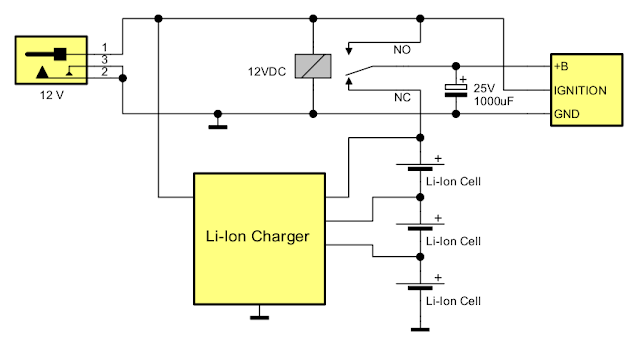
Power supply circuit for car audio devices
Keep in mind that these things usually draw quite a lot of current in stand-by. Mine read 50 to 90 mA. This calls for higher capacity batteries and a positive charge-to-discharge ratio. It is important get a charger which is able to supply a charging current greater than discharge current. Car audio devices get quite hot during usage. And Li-Ion batteries hate high temperatures. Keep this in mind if you think about inserting the batteries inside the device or in a case near it.
In conclusion you are free to build this as you want. You can use whatever batteries you have, just use a proper charging circuit. You can include an automatic battery charger in your setup, or you can add an extra connector, where you can plug an external charger whenever it is needed. When not powered, battery voltage should not reach red wire (IGNITION).





Could you just connect the yellow wire to an external 8 volt battery with an 8 volt battery charger on it?
ReplyDeleteStupid question.. How about replacing D1 and D2 with a switch? Great post by the way.
ReplyDeleteYes, D1 and D3 can be replaced with a single-pole-double-throw (SPDT) switch. Hard to explain now, but I will update the post in the future.
DeleteThank you for the reply. Your design was clearly meant for a hassle free, low maintenance circuit. I was tempted to build one but was deter by my soldering skill. Instead of a rechargeable battery what I did was just use 8 AA normal battery, a diode and a switch. It worked with the hassle of changing the battery every 3 days or so because my first head unit was a cd unit that draw quite a lot. My new head unit is a mechless (non cd or dvd) unit that draw a lot less and the battery lasted more than two weeks so for me it is a good compromise (maybe a small voltmeter to monitor the battery is a good idea).
Deletecan i use motorcycle batery for memory purpose
ReplyDeleteYes, with proper charging circuit.
Delete"I don't know why all the how-to's regarding this subject suggest using a computer power supply for this purpose."
ReplyDeleteClearly, none of those wannabes have any basic technical understanding of power supplies....
I have a 9Volt power supply. I was planning on installing a 120 volt outlent inside the speaker box with 2 places to plug the power supplies for radio, and the 9 volt power supply for the memory on the Yellow wire with a switch. This way I will have one cord going to outlet on the wall.
ReplyDelete